Most accounting software solutions now claim to be “cloud accounting software”. However, there is a difference between cloud-native accounting software and traditional accounting software that was adapted to be cloud-based.
While this may seem like a small difference, it has major implications on your accounting process’s efficiency.
In this post, we’ll discuss these differences and then list the best cloud accounting software for 2023.
- Best for companies with multiple entities: SoftLedger
- Great for small businesses: Xero
- Best for small businesses: QuickBooks
- Best for mid-sized businesses: Flexi
- Best for large businesses: Prophix
What Is Cloud Accounting Software?
Cloud accounting software stores all of your accounting data in the cloud rather than on software downloaded to a desktop. From the user’s perspective, it has a variety of benefits, including:
- You can access the data from any device rather than a handful of desktop computers you’ve downloaded the software to. This makes team collaboration easier.
- Your data is often more secure thanks to the nature of the cloud (it’s stored across a network of servers with multiple copies rather than a single piece of software that could be destroyed). In addition, most cloud services offer automatic data backup and disaster recovery.
- Your data is exposed to fewer manual errors as cloud accounting software can do most of the calculations for you (rather than you creating formulas or exporting and importing data).
Today, the most popular accounting software solutions incorporate the cloud into their offerings.
However, not all of them are the same. Some cloud accounting software is cloud-native, while others are traditional accounting systems that have been adapted to the cloud.
Below we’ll discuss the differences between cloud-native accounting software and traditional accounting software that has been adapted to the cloud.
Cloud-Native Accounting Software vs Accounting Software Adapted to the Cloud
The biggest difference between cloud-native software and legacy software adapted to the cloud is that it’s infinitely more flexible.
This means that it can readily adapt to the growing accounting needs of your business with minimal effort on your team’s part.
The reason why cloud-native accounting software is more flexible is that its fundamental structure is different from accounting software that has been adapted to the cloud.
Specifically, when building a quality cloud-native accounting system, one uses an open API. This makes it easy for any developer to build and adapt the software to fit the business’s individual needs.
On the other hand, accounting software adapted to be cloud-based likely still use more traditional APIs that are difficult to work with as they require a developer with proprietary programming knowledge.
Unfortunately, traditional accounting software also tends to require more integrations than modern cloud-native accounting software as the fundamental structure doesn’t support many of the features that modern accounting software does (like multi-entity and currency consolidation).
So using traditional accounting software adapted to the cloud is not only harder to integrate with than cloud-native software, but it also requires more integrations
It’s also worth noting that the user interface of the newer cloud-native accounting software is much less intimidating than traditional accounting software. For example, at SoftLedger, you can move entities with a drag-and-drop editor and visually compare all of your entity’s financial data to each other.
This makes it easier to quickly draw key insights from your data without exporting anything or flipping through various tabs.
So as you’re selecting a cloud accounting software, keep these differentiators in mind.
What Is the Best Cloud Accounting Software?
There are plenty of different solutions, so to help you choose the best one, here’s an overview of our own cloud accounting software, SoftLedger, as well as a few of the other best solutions we’ve encountered.
SoftLedger
SoftLedger is a cloud-native accounting software that is designed to help multi-entity companies (especially those with cryptocurrency accounting needs) close their books faster. It also gives users access to accurate data throughout the month (rather than waiting until the monthly close).
Here are a few key differentiating factors that set SoftLedger apart.
A Cloud-Native Solution
SoftLedger uses a REST API, meaning any developer can easily build integrations and custom solutions. In fact, 95% of the entire SoftLedger platform is programmable via the API.
Additionally, SoftLedger offers all documentation for developers directly on the website, making it easy for them to find the information they need to build an integration quickly. In contrast, most other cloud accounting software doesn’t make its documentation available publicly.
Real-Time Data
SoftLedger’s structure ensures the connection of all your entities at all times. This means that whenever you make an entry to one entity, it automatically cascades to all other impacted accounts (including the general ledger).
For example, if you purchase new products for Entity 1, you can enter an expense for Entity 1. From there, SoftLedger will automatically adjust all impacted accounts in Entity 1’s accounting (such as Inventory) and adjust the general ledger accordingly.
This way, your company has access to accurate data at any time throughout the month. As a result, this makes it easier for executives to make better investment decisions. In addition, they can respond proactively to unexpected expenses, which will help the company avoid overspending.
This is different from typical accounting software where the separate entities aren’t connected until the month’s close (so there isn’t a consolidated view of all entities throughout the month). By waiting until the month’s close, executives don’t know how the company is doing financially, placing the company in a reactive position.
Automatic Multi-Entity Consolidation
Most accounting solutions available offer some multi-entity and foreign currency consolidation features. However, only a few automate the entire consolidation process.
This is because most accounting software doesn’t connect all entities, meaning you might still have to manually prepare the data before the software can consolidate it.
For example, if your company deals with foreign currencies, you might have to apply the foreign currency rates and then manually recalculate impacted accounts before consolidating the data.
This is a key reason why SoftLedger users can close the month in just a day or two (and have access to accurate data throughout the month), whereas other accounting software may require up to several weeks to close the month.
Cryptocurrency Capabilities
At the time of this writing, SoftLedger is the only accounting software that offers native cryptocurrency abilities.
Other accounting software gives you two options:
- You can integrate with a third-party crypto accounting tool, or
- You’ll have to export your data, complete any necessary calculations (like cost basis) outside of the spreadsheet, hope it’s accurate, and then re-upload it to your accounting system.
SoftLedger eliminates this by enabling native integration of your crypto accounting with your other accounting processes.
It also automatically completes all of your cost basis calculations using the FIFO method (the most commonly accepted crypto accounting method).
This is possible because SoftLedger timestamps each crypto transaction, making it easy to automatically calculate the gain or loss. Then, it will automatically create a journal entry for you and ensure that the impacted financial statements update accordingly.
We also realize that the crypto landscape is rapidly evolving, so we support any exchange-traded coin, and you can even create your own coin.
If you’re looking for a highly flexible accounting solution that will give you accurate data throughout the month, schedule a demo today.
Xero

Xero is a great cloud accounting solution for small businesses where either the business owner or a single accountant is tracking all financial data.
Users can perform basic accounting processes like invoicing, follow-ups, cash flow tracking, and even create customized dashboards to monitor critical transactions.
If you are using a bookkeeper, you can collaborate with them in real-time by inviting them to the dashboard.
While it is a cloud-based accounting system, it isn’t built to handle more complex accounting processes (such as multi-entity accounting, cryptocurrency accounting, and more).
Their customer support has a rating of four out of five on Software Advice, and they lack live chat support.
QuickBooks

QuickBooks is another popular small business cloud-based accounting software. It is somewhat more scalable than Xero as it’s designed to support more accountants and offers slightly more detailed accounting processes.
In fact, QuickBooks is usually the solution businesses use until they need to step up to more professional accounting software.
Here are a few things you can do in QuickBooks:
- Invoicing/cash management
- Job costing
- Inventory tracking
- Expense tracking
- Reporting
- Tax deductions
It has a slightly more complicated user experience than traditional small business accounting software, though there are online help guides. Their support rating is 7.5 out of 10 on G2.
Flexi
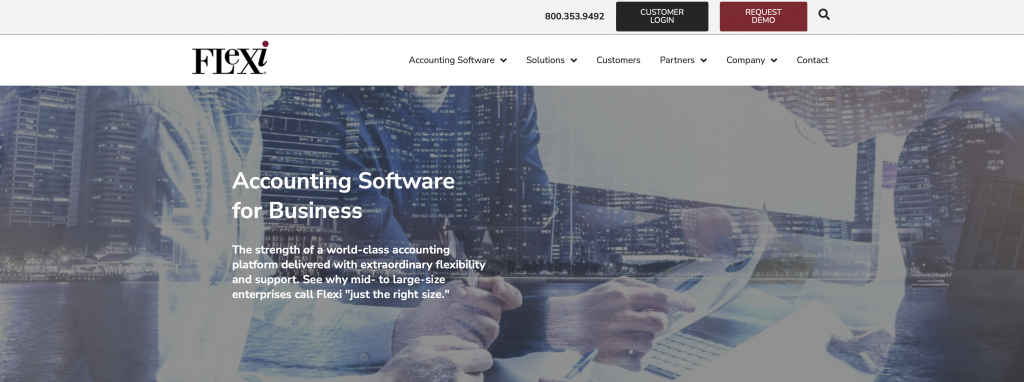
If you’re accounting for a midsize or large business, Flexi might be a great option. The industries they specialize in include banking, healthcare, insurance, financial services, and credit unions, and they offer both cloud and on-premise solutions.
Flexi will eliminate manual report generation by enabling accountants to automate the most complex accounting processes.
It also offers real-time visibility of audit trails and financial reports, saving the accounting team valuable time.
They offer chat support and some user training.
Prophix

Prophix makes planning, budgeting, and reporting in the cloud easy for large organizations. It improves profitability and minimizes risk by automating tedious processes and providing key insights that help executives make more strategic decisions.
They offer both on-premise and cloud solutions, and reviewers report that it’s relatively easy to learn and use.
Here are its core offerings:
- Budgeting and planning
- Reporting and analytics
- Consolidation and close
- Workflow and automation
Try a Cloud Accounting Software Today
If you’re a multi-entity company searching for a cloud accounting software solution that is easy to use, consider SoftLedger.
With SoftLedger, you’ll be able to:
- View real-time data at any time throughout the month
- Automatically consolidate data for multiple entities and close the month the day the month ends
- Account for cryptocurrencies (automatic cost basis calculations) without any third party
- Easily build integrations with our open API (we use a REST API)
If that sounds like the solution you’ve been looking for, sign up for a demo today.



